Background
Occasionally you might find yourself struggling to launch an application or website that you’ve been building locally, due to a port conflict issue. If you’re unable to change the port on either of the applications, you then find yourself in the predicament of trying to figure out which application it is that is using said port, so you can see if its an app that isn’t essential and can therefore be closed allowing you to continue your original task.
In Powershell (or command prompt), you can get a list of ports that are currently in use by running
netstat -a
The output will look something like this:
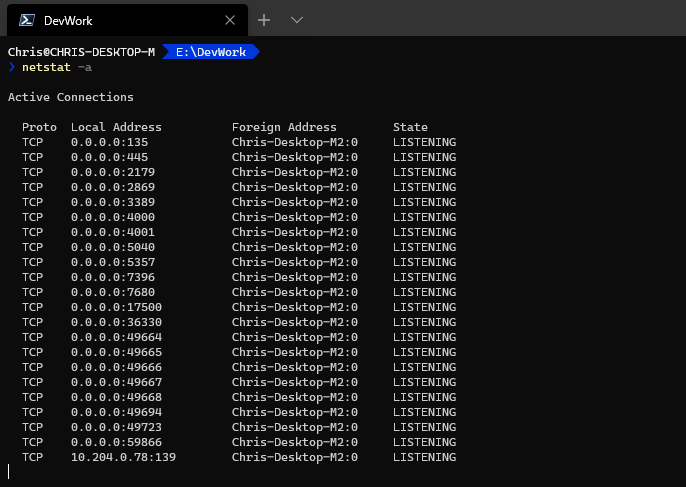
Filter
We’re able to filter this list, if we run the following command
netstat -aon | findstr "4000"
The output returned will look like this:
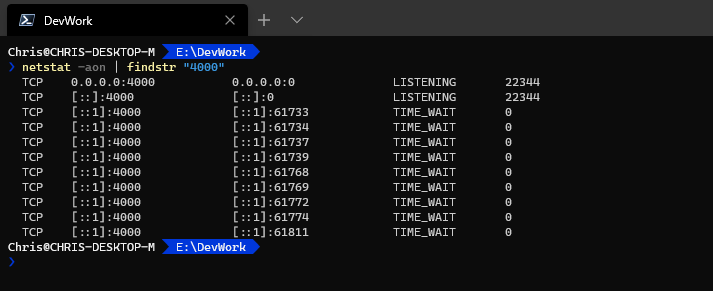
Identifying the process the port belongs too
OK, that last column on the right (which has 22344 in the above screen-shot), tells use the PID (process ID) of whichever application is using the port.
Using the following command, we can filter by the PID we’ve just obtained
tasklist | findstr 22344
which will yield an output like the below
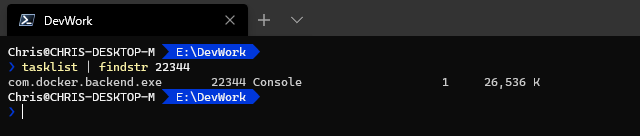
This tells me that its Docker that is using the port 4000.



